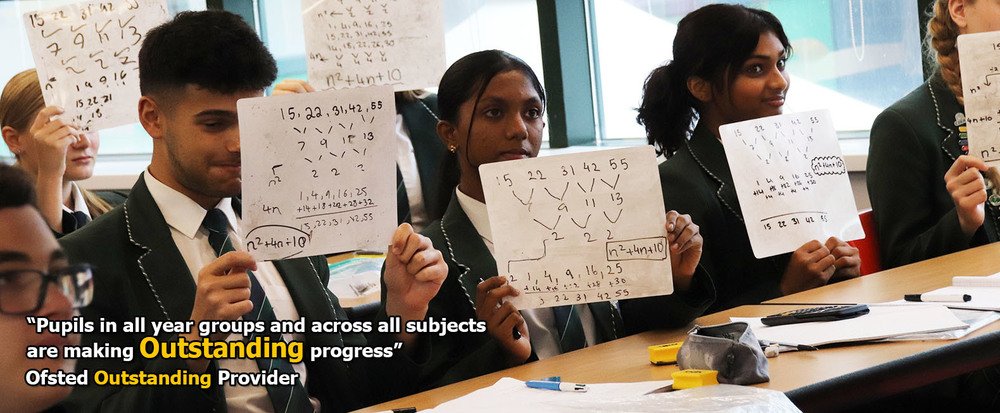8. Curious Conversations
8. Curious Conversations
It can feel really hard to keep our children safe and it is something that most parents find really difficult and worry about so much. It can be really daunting when it's about technical issues and online as well, and parents or carers can sometimes feel overwhelmed.
What is actually required? As parents or carers, the best advice is to just listen. It is good to talk, support, share and try our best to not be negative. Have honest and open conversations with your children and help them learn. Do not let them push you out, and do not give up on those conversations that may seem difficult. The role of parents and adults, is to ensure that we are there for our children and young people to help them to become equipped to cope with life, and supporting them with their choices of apps and games especially as not all are age appropriate and place boundaries from the start.
Who are they online with? It is part of today’s ‘norm’ for children and young people to want to be a part of the social media world and be online with their friends. However, as parents and carers encouraging them to be online with people that are of the same age, people they know is vital. Let them know if anyone makes them feel uncomfortable or scared that they can come and talk to you about this. Talk about safety online. What if someone asked them personal questions and asks them personal details? Actually, ask your child what would they do in these circumstances? Explain to them why they should not in any circumstances, give out personal details online, give them an example of how you are very careful about your personal details and why.
To summarise: the conversations that parents and carers can have is to ask them what can they see, is it age appropriate, is it safe, what are they sharing and who are they sharing with? Who are they chatting to online and what are they talking about? Are they sharing personal details? Who are they friends with online, are they real life friends and what are they sharing with those friends? All of these questions as parents and carers are perfectly viable to ask.
All the above questions need not to be a big deal, just conversations that regularly occur, perhaps when sitting down for dinner or when out shopping. Perhaps share your own online views as well. It could be that you have recently added a new app for your own social media use or just telling them what social media you use and any issues that you've had with it. It could be about photos that you share and who you accept as friends, or who you don't accept.
It could be a two-way pact by asking the child or young person for permission to share a photo of them. It shows them how to be a good role model and they can follow this with their own friends and families. Another good idea to have a list of rules that you have discussed and set up with your child including supervision ground rules. Talk about it and build up some positive evidence with your child about how they can be trusted to have access to either a new app, a new phone, laptop or iPad, game etc. Work out what they can use, work out who owns it, who has paid for it, and what apps they are allowed to use. Also, when it comes to their password, will you know what the password is or trust them not knowing the password but perhaps ask them to write it down and secure it in a safe place that you know about in the event that you may have to access the device or app?
Set rules in what can be downloaded and what they need to ask for. Include rules and guidelines on how and when you as a parent or carer will check the device or apps or whether there will be just a dip sample that will happen every now and then.
Having the phone out of the bedroom overnight is a good idea. Agree where is the phone or device will be charged overnight. Discuss and agree the cut off time, how long before bed that phones, devices and games are put away? Give yourself as a parent or carer similar rules as well.
Agree where they can be online. In their room with the door open or shut? In a communal area like the living room or kitchen. Perhaps put into place that no phones or devices are used during meal or family times.
Navigation