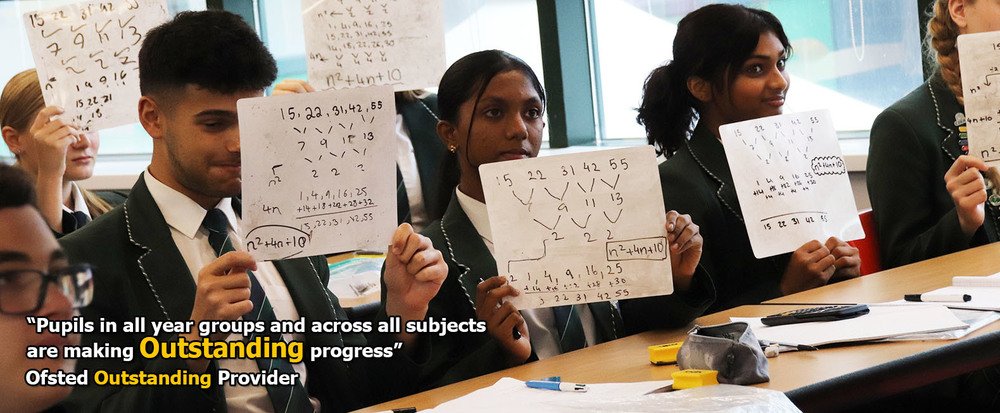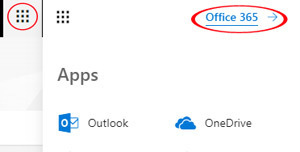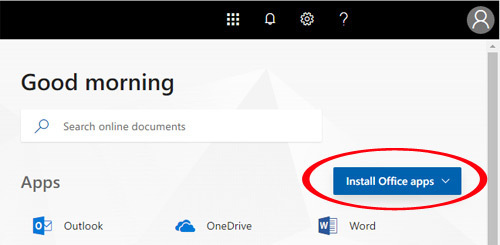Site & Technical Help
Last update: 2023-03-09Help With Parents Evening System

For help with our online Parents evening system, please click for our dedicated information page.
Help With EduLink-One School Phone App
For help with our parental/student engagement App, please click for our dedicated information page.
Help With Microsoft Teams
To facilitate the use of our virtual online seminars we strongly recommend the installation of the standalone version of the Microsoft Teams App.
Your login details for the Teams App are the same as your login details for Office 365.
Links for devices are provided below however for the best experience please use a desktop computer or tablet device as it is easier to view content and use the App with a larger screen.
| Teams For Windows & Apple Mac (Requires Win 10 / MacOS) |
 |
 |
|
 |
Download Student / Teacher Copy Of Office 365
Every student and staff member at St Edmund’s is entitled to download and use a free copy of Microsoft Office on their home computer (and up to four other devices) whilst they are on-role / in the employment of St Edmund’s.
To download your free copy:
- Log in to your online (school email address) Office 365 account here.
- Click on the Menu-Icon, and then click on the 'Office 365' link.
- Click on the 'Install Office apps' button and follow the instructions.
Teams / Office 365 Password Reset
If you have been asked to 'self isolate' and require a password reset for Teams / Office 365 please ask your parent or guardian to email your Full Username & Tutor Group to: homelearning@saintedmunds.org.uk
Regrettably, we cannot accept password change requests by phone for security reasons.
For Non-Technical enquiries about the general usage of Teams please contact our Teams teaching expert Mr Hughes: rhughes@saintedmunds.org.uk
Help With Using OneDrive
Please click here for our full help guide to using Microsoft OneDrive in school and at home.
Help With Opening PDF Documents
The majority of our documents such as School Polices and Homework Booklets are saved in the Adobe PDF format.
If after downloading a document you cannot open it, you may need to first install a ‘PDF Reader’ application on your Computer / Phone / Tablet device.
We have provided links below to Adobe’s ‘official’ PDF reader applications, however many other applications can open PDF files such as Amazon Kindle.
| PDF Reader for PC & Apple Mac (You can untick the 'Optional Offers') |
 |
| PDF Reader for Android Devices |  |
| PDF Reader for iOS Devices |  |
Student / Teacher Laptop or iPad Loan Information
If you have been lent a student / teacher laptop or iPad please remember that you must login using the details supplied to you by IT (These will be different to your regular username & password). Details will usually be found on a printed sheet supplied with the equipment. Once you have logged into the device, then you can use your regular username & password to access your Office 365 & Teams accounts.
Click here for a copy of the instructions given to you with your loaned iPad.
Please return all equipment loaned to you promptly at the end of your agreed loan period so that it may be made ready for the next person. Devices can be remotely locked.
Printed Copies of Documents
A printed copy of any document on this website is available free upon request.
Please email school@saintedmunds.org.uk with the subject header ‘Print Request’.
Please include in the body of your email the name of the document(s) you are requesting, along with your full name, address, and a daytime contact number (In case we need any further information to deal with your request).
Disclaimer
Although we carefully check all of our content & links, St Edmund’s Catholic School regrets that it cannot be held responsible for any inaccuracies or omissions. Please contact the school if you have any questions.
The use of external websites, services or products is solely at the users risk. A link to any product or service is not necessarily an endorsement that it will meet an individual’s requirements or needs. Please check all relevant information before making any decision.
We recommend that any security software that you use is kept up-to-date.
If you have any questions, concerns or corrections related to our site, please contact the school:
Email: school@saintedmunds.org.uk
Full Site Map
- Home
- About Us
- Admissions & Transition
- Assessment
- Careers / Post 16
- Contacts and Useful Links
- Democracy & Equality
- Disadvantaged Students
- EV-Charging
- Our Facilities
- Ofsted/Inspection Reports & Examination Results
- Photo & Video Galleries
- Prospectus
- Reading; A Culture of Learning at St. Edmund's
- Safeguarding
- School Governance
- School Policies
- Teaching & Learning
- Testimonials, In Memoriam & Alumni
- Vacancies & Work Experience
- Who's Who? / All Staff Lists
- News & Newsletters
- Our Catholic Life
- Pupil Wellbeing
- Departments
- Art, Design & Tech
- Child Development
- Citizenship
- Computer Science and Creative I-Media
- English
- Humanities
- Learning Library Resource Centre
- Mathematics
- Modern Foreign Languages
- Music
- Pastoral
- Physical Education
- Performing Arts
- Psychology
- Religious Education
- Science
- Sociology
- Special Educational Needs
- English as an Additional Language (EAL)
- Homework
- Pupils
- BBC News School Report
- Breakfast & Lunch Menus
- Careers / Post 16 Resources
- Duke Of Edinburgh Award Scheme
- EduLink-One Student Engagement App
- Email, Office, OneDrive & Teams
- Exam Information
- FAQ's for New Pupils
- Free eBook Lending Scheme
- Highflyers
- LLRC Lending Portal
- My Stickers & Rewards
- Options Information
- Pupil Wellbeing
- School Clubs
- School Trips
- Student Prefects
- Weather Report
- Parents
- Absence From School
- Bursary for Students
- Calendar, Term Dates, Detention Times & The School Day
- Curriculum Overviews
- EduLink-One Parental Engagement App
- Free School Meals
- Friends of St Edmund's (Parent Teacher Association)
- Hardship Fund
- Key Contacts
- Letters To Parents
- Parents Evening
- Parent Pay Cashless Catering
- Safer Internet
- School Uniform Shop
- Virtual Open Day
- Staff
- Technical Help